Elevate Your Storage Solutions With the Adaptec® Series maxView™ Storage Manager GUI
Simplifying RAID Controller Management With maxView™ Storage Manager
In today's fast-paced world of data management, where efficient and reliable storage solutions are paramount, having the right tools for RAID controller management can make all the difference. Enter maxView™ Storage Manager, a comprehensive, user-friendly and powerful software solution designed to streamline and enhance RAID management. With its feature-rich platform and intuitive interface, maxView empowers IT administrators to manage complex storage environments with ease and precision—included at no cost with Adaptec® SAS/SATA RAID adapters and Host Bus Adapters (HBAs).
Powerful GUI with CLI Equivalency
One of the hallmarks of maxView Storage Manager is its versatile graphical user interface (GUI), which mirrors the full range of functionalities offered by its Command Line Interface (CLI) counterpart. This dual-mode accessibility ensures that users can seamlessly toggle between a visual interface and a command-driven approach, depending on their preference or operational requirements. Whether you're a seasoned professional who prefers CLI or someone who enjoys the ease of GUI, maxView Storage Manager offers the flexibility to meet your needs without sacrificing functionality.
Centralized Management for Seamless Operations
A standout feature of maxView Storage Manager is its ability to manage multiple systems equipped with SmartRAID controllers through a single, centralized interface. This capability is a game-changer for IT administrators tasked with overseeing large-scale environments, allowing them to efficiently control, monitor and maintain storage across multiple systems without the need for disparate tools. The result? Simplified operations, reduced complexity and improved efficiency.
Remote Access via Browser-Based Interface
Modern IT demands flexibility and maxView Storage Manager delivers with browser-based remote access. Administrators can securely log in to maxView Storage Manager from virtually anywhere with an internet connection, ensuring consistent control and monitoring of systems, whether they’re on-site or halfway around the world. This remote accessibility, combined with full functionality, makes maxView Storage Manager an excellent solution for distributed teams or IT professionals managing systems across multiple locations.
Intuitive Design for Enhanced Usability
Despite its powerful features, maxView Storage Manager is designed with the user in mind. Its intuitive interface reduces the learning curve, enabling administrators to quickly familiarize themselves with the software and navigate through complex tasks with ease. The interface’s logical layout and clean design contribute to higher productivity, ensuring that users can focus on optimizing storage performance without getting bogged down by cumbersome menus or hidden options. Simplicity and flexibility features are shown below:
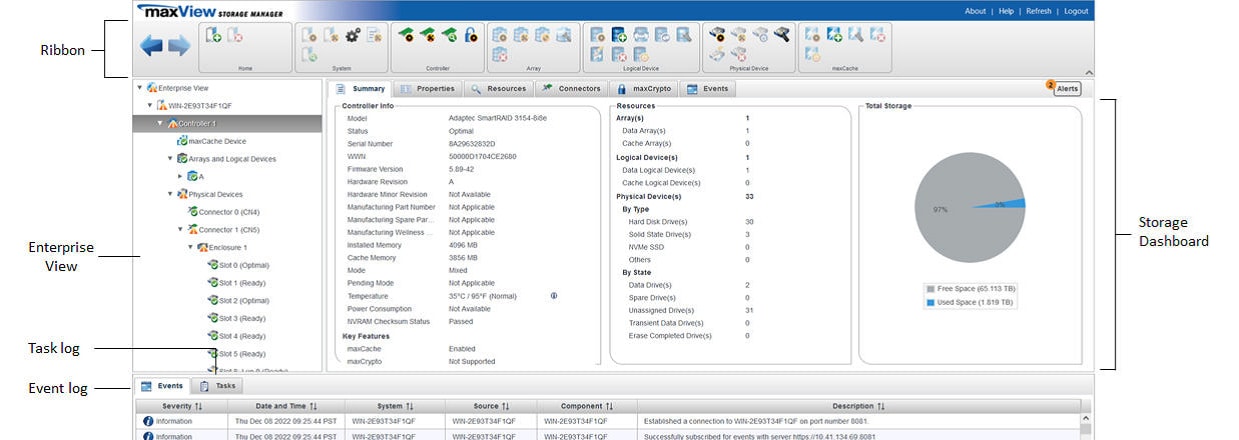 |
Comprehensive Firmware Management
Keeping firmware up to date is critical for maintaining optimal system performance and security. maxView Storage Manager simplifies this process with its integrated firmware management capabilities, which extend beyond controller firmware to include updates for enclosures, expanders and drives. By offering a unified platform for managing all firmware components, maxView Storage Manager helps ensure that storage systems remain secure, up-to-date and running smoothly with minimal disruption.
Performance Optimization Tailored to Your Needs
maxView Storage Manager takes performance optimization a step further with its application-based presets. These presets, designed for specific use cases such as video recording or other data-intensive applications, automatically adjust system settings to maximize performance. This targeted approach to configuration helps administrators get the most out of their storage solutions without the need for extensive manual tuning, making it easier than ever to meet the specific demands of different workloads.
Advanced Health Monitoring with SMART Values
When it comes to storage management, proactive health monitoring is essential for preventing potential issues before they escalate. maxView Storage Manager enhances system monitoring by providing detailed SMART (Self-Monitoring, Analysis and Reporting Technology) values, offering insights that go beyond simple status updates. Administrators can track critical data points such as peak temperatures, threshold warnings and projected SSD usage life, empowering them to make informed decisions about maintenance and replacements. This level of detail ensures that systems run at peak efficiency, minimizing downtime and extending the life of critical hardware components.
Conclusion
maxView Storage Manager is more than just a RAID management tool—it's a comprehensive, intuitive solution built to meet the evolving needs of modern IT environments. By combining a feature-rich platform with a user-centric design, maxView Storage Manager simplifies the complexity of storage management, empowering administrators to optimize performance, maintain system health and ensure seamless operations across diverse infrastructures.






